From now on you don't need to watch or download the video with lyrics in order to understand what a song actually means. You can get the lyrics along with your audio or should I say MP3 file.
Why you need to do this? Because
- Video files are usually larger than Audio files.
- You don't want to keep two same things at a time. One as video lyrics and one as only an mp3.
- You don't want to search for the proper lyrics of your song.
- You don't want any separate media player to do this for you.
Sounds interesting?
Allright! Lets Begin
=> First of all download Minilyrics from here.
=> Install Minilyrics.
=> After installing, it will ask you to install the plugin for your current media player.
=> Install Minilyrics.
=> After installing, it will ask you to install the plugin for your current media player.
=> Press "Install". And if the media player is not shown here, Press "More".
=> Place a check mark on your available media player and install the plugin for it.
=> Now play your favorite song in your desired media player.
=> Minilyrics window will appear like this.
=> Click on the Search button (One that look like magnifying glass).
=> A new window will appear like this
=> The name of the Artist and Title will automatically be placed here. If not, then you have to do it by yourself.
=> Now click on the search button and it will give you all the lyrics available. Choose the one that suits you the most. I usually consider the ratings when selecting lyrics.
=> Click on "Open" and lyrics will be saved to your hard drive and will be loaded in the Minilyrics window.
=> Next time the Minilyrics window will automatically be showed up with lyrics preloaded in it as you start to play a song. So you don't need to go through all the steps again.
=> If there are some problems with the lyrics file then you can always select a new file with this same method.
=> You can also change the Color and Transparency if you like.




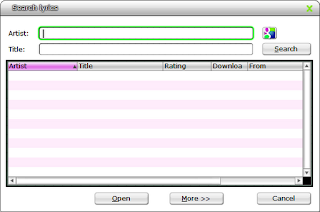








0 Comments